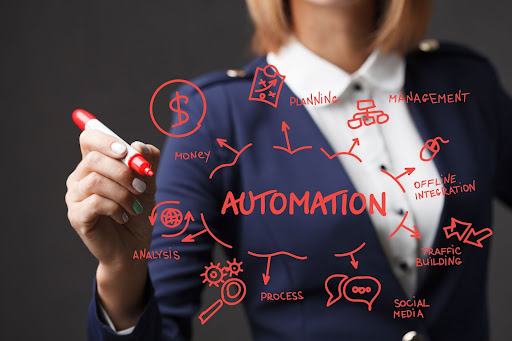Making sure your vendors get paid within a timely manner is important to keep your organization reputable. That’s where having a reliable accounts payable workflow comes into play. But what is an AP workflow and why is accounts payable workflow automation important? Let’s find out.
What is an accounts payable workflow?
An accounts payable workflow is a system that accounts payable departments have in place for the purpose of fulfilling outstanding payments to vendors. Having a strong workflow for accounts payable is vital to the success of a business, so the benefits of understanding the differences between a manual accounts payable workflow and an automated one are immense.
Manual vs. Automated Accounts Payable Workflow
There are notable differences between a manual accounts payable workflow and one that is automated, and many organizations are making the choice to automate their AP workflows for reliability and efficiency purposes
A manual workflow for accounts payable typically includes the following steps:
- Invoice Collection – Invoices are stored in a secure location, such as a shared drive, where the appropriate stakeholders can easily access it in case there’s a discrepancy. But when AP departments rely on manual invoice processing, a shared drive or other simple document storage solutions do not have access controls or document tracking, which can lead to problems later on.
- Approval – Before the invoice can be entered into the system, it typically needs to be approved by the appropriate parties to confirm receipt of the goods or services and the accuracy of the invoice. Without a system in place for facilitating the approval of invoices in an automated fashion, the invoice is often passed from employee to employee with no visibility into its status and no way to send reminders. These delays could lead to late payments and missed discounts.
- Data Entry – Once approved, an AP department will input necessary information into their accounting system. But when done manually, costly mistakes can be made due to human error including inputting wrong payment amounts, addresses and other crucial details that an invoice contains.
- Making Payments – Once it’s time to pay the invoice, manual payments are highly inefficient to execute and run a high risk of fraud. Most AP departments have completely separate processes for payments made via check vs ACH vs credit card causing three times the amount of work for AP staff. Furthermore, manual payments create opportunities for private information (like bank account details and credit card numbers) to be stolen and for check fraud.
- Document Storage – Once the invoice has been paid, companies need to store the invoice along with all supporting documentation, including related purchase orders, material receipts, approvals, payment details as well as any other additional documentation. When manually processed, this data typically lives in multiple systems and can only be combined and stored if printed and stored in folders in a filing cabinet.
The Automated Accounts Payable Workflow Process Explained
While manual AP workflows have been utilized by organizations for many years, accounts payable workflow automation can help your AP department streamline its processes quickly and seamlessly. The process for automated accounts payable workflow automation includes:
- Accurate Collection of Crucial Invoice Data – The first part of an automated workflow process is data input. There are multiple ways you can easily enter invoices into an automated accounts payable workflow. They include scanning a PDF copy, emailing the invoice into the automation software, and receiving the invoice through a vendor portal. The vendor portal allows the vendor to submit their invoice electronically so your AP staff can easily process it and share it with the appropriate parties inside your organization.
- Quick Invoice Approval – Once an invoice has been entered into the system, the next step is to get it approved. When entering the invoice, all you have to do is select the person responsible for approval. This will send them an email notification reminding them that there’s an invoice waiting for their approval.
- Simple Invoice, Purchase Order, and Receipt Matching – A good automation system will enable your purchasing staff to create and/or store purchase orders within the software. This becomes essential during the approval process to ensure that the invoice matches a purchase order and that the materials have been received. By using an electronic three-way matching system, the automated accounts payable workflow quickly reduces the likelihood of errors.
- Frictionless Vendor Payments – The last step is to send digital payments. You choose which invoices you want to pay and when and the automation software sends payments to vendors via the agreed upon payment (credit card, ACH, check, etc.). Vendors have the ability to track whether or not the payment has been made directly from the vendor portal. This eliminates the need for back and forth between vendors and AP departments regarding payment, allowing staff to focus on more pressing tasks.
Let PaperTrl Automate Your Accounts Payable Workflow
Accounts payable workflow automation can have an invaluable impact on your business. Integrating automation into your AP process is easy with PaperTrl, too. Learn about automating your AP workflow by scheduling a free demo today!